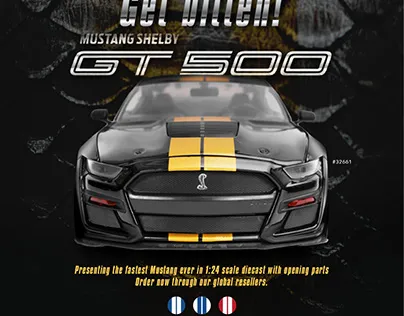What is a Diecast Model Database
A diecast model database is an organized system for managing your collection of miniature vehicles. It’s more than just a list; it’s a comprehensive tool to track details, values, and the overall status of your models. With a well-maintained database, collectors can easily catalog their inventory, search for specific models, and gain valuable insights into their collection’s worth. Whether you’re a seasoned collector with hundreds of models or just starting out, a database provides a centralized location for all the information you need. This allows you to document your collection, making it easier to manage, appreciate, and even insure your prized possessions. A good database setup enhances the collecting experience, transforming it from a hobby to a well-organized passion.
Benefits of a Diecast Model Database
Creating a diecast model database offers many advantages that go beyond simple organization. One of the most significant benefits is the ability to easily assess the total value of your collection. By recording the purchase price, current market value, and any modifications made to each model, you can quickly calculate your investment. The database is useful for insurance purposes in case of theft or damage. Another advantage is the ability to quickly locate a specific model. With a database, you can search by make, model, scale, color, or any other detail you’ve entered. It helps with avoiding duplicate purchases. Beyond practical aspects, a database helps you better appreciate your collection by providing a structured and accessible view. You can track the history, condition, and significance of each model, allowing you to delve deeper into your hobby.
Organizing Your Collection

Before diving into database creation, take the time to organize your physical collection. This involves sorting your models by make, model, scale, or any other criteria that make sense to you. Grouping similar models together, such as all your classic cars or all your race cars, will make it easier to input data into your database. Consider the storage space you have available and how best to utilize it. Do you have display cases, shelves, or boxes? Ensure your storage allows for easy access to each model. You might also want to photograph each model as part of the organizing process. High-quality images will be invaluable when creating your database entries. These preparation steps lay the groundwork for a well-managed and easily searchable collection.
Choosing Your Database Software
There are several software options available, ranging from simple spreadsheets to advanced database management systems. Spreadsheets like Microsoft Excel or Google Sheets offer a straightforward way to start, providing a basic structure for entering your data. They are user-friendly, widely accessible, and allow for customization. For more complex needs, consider dedicated database software like Airtable, which combines spreadsheet functionality with database capabilities, offering greater flexibility and features. For dedicated collectors, specialized software such as Model Collector Database, which is designed specifically for model collecting, provides pre-built templates and fields optimized for diecast models, making data entry quick and easy. When selecting your software, consider your needs, technical skills, and budget. Try a free trial to see which solution you prefer, and ensure it will meet your collecting goals.
Essential Data Fields
When creating your diecast model database, certain data fields are crucial for comprehensive tracking. Start with basic information like the make, model, scale, and manufacturer of each model. Include the year the model was released, the color, and any identifying features. Add the purchase price, the date of purchase, and the source (store, online retailer, auction, etc.). Note the condition of the model (e.g., mint, used, damaged) and any modifications or customizations you’ve made. You can include a personal rating or notes section to record your thoughts on each model. Consider fields for the model’s serial number or any limited edition details. Adding photos of each model ensures that your database provides a visual representation of your collection, enhancing its value. This information provides a complete picture of your models.
How to Add Models

Adding models to your database should be a systematic process. Start by gathering all the necessary information about the model. This includes information from the box, any documentation, and the model itself. Create a new entry for each model, entering data into the relevant fields. Be as detailed as possible, providing accurate information for each field. Once the data is entered, add photos of the model from different angles. Make sure to save and back up your database regularly to prevent data loss. Consistency is important. Adhere to a standard format for data entry, and use clear, concise language. If you’re dealing with a large collection, consider creating a template to streamline the process. Regular updates will ensure your database stays current, and always reflect changes in your collection.
Track Your Collection Value
One of the most significant benefits of a diecast model database is the ability to track your collection’s value. Start by recording the purchase price for each model. Then, research the current market value. Websites like eBay, specialized diecast model marketplaces, and collector forums can give you an idea of the current selling prices. Update the values periodically, especially for rare or collectible models whose value may fluctuate. Keep records of any sales or trades you make, along with the associated prices. By tracking your collection’s value, you can determine your investment and assess any potential gains or losses. This also helps with insurance purposes. It also gives you a sense of your models’ financial value.
Display and Share Your Collection
Your diecast model database can be used to enhance the display and sharing of your collection. Using your database, you can create custom reports or lists to showcase specific aspects of your collection. For example, create a list of all models of a certain make, scale, or color. Share your database with other collectors, or display your collection online. Many database software programs allow you to export your data in various formats. Some programs let you create public-facing galleries. By sharing your collection, you can connect with other collectors, exchange information, and showcase your passion. By leveraging your database, you can turn your collection into a shared experience.
Tips for Maintaining Your Database

Maintaining your diecast model database is essential for its effectiveness. Regularly update your database with new acquisitions, sales, and any changes in value. Back up your database regularly to prevent data loss. Review your data periodically to ensure accuracy and consistency. Develop a system for cataloging new models as soon as you acquire them. Keep your database software up-to-date and install any necessary updates. If you’re using a spreadsheet, consider using data validation to maintain consistency. By following these tips, you can keep your database current and maximize its benefits. A well-maintained database makes collecting a more enjoyable and rewarding experience, enhancing your ability to manage, appreciate, and share your collection with others.