What is Strobist Diecast Photography
Strobist diecast photography is a specialized branch of photography that focuses on using off-camera flash (OCF) units to illuminate and capture detailed images of diecast model cars. This technique allows photographers to have complete control over the lighting, enabling them to highlight the intricate details, textures, and colors of these miniature vehicles. Unlike natural light or on-camera flash, strobist techniques provide the flexibility to create dramatic and professional-looking images. The term “strobist” refers to the use of small, portable flash units, often with light modifiers, to achieve creative lighting effects. This approach empowers photographers to overcome the limitations of available light and produce stunning results, transforming ordinary diecast models into captivating works of art. This allows photographers to showcase the beauty and precision of these miniature replicas in a way that’s both visually appealing and technically impressive, providing a professional look.
The Core Equipment You Need
To get started with strobist diecast photography, you’ll need some essential equipment. The good news is that you don’t necessarily need the most expensive gear to achieve excellent results. The key is to understand how to use the equipment effectively. The core components include a camera body, lenses, off-camera flash units, light modifiers, and a tripod. These tools work together to give you complete control over the lighting and composition of your shots. Choosing the right equipment depends on your budget and the level of detail you want to capture. However, even with relatively affordable equipment, you can produce high-quality images. Let’s dive into each of these core components and explore some recommendations to help you start your journey.
Camera Body Recommendations

The camera body is the heart of your setup. For strobist diecast photography, both DSLR and mirrorless cameras are excellent choices. The primary requirement is the ability to control the camera settings manually, particularly the aperture, shutter speed, and ISO. Entry-level DSLRs or mirrorless cameras from Canon, Nikon, Sony, or Fujifilm are perfect for beginners. Look for a camera with a good sensor size (APS-C or full-frame for even better results), which helps in capturing more detail and allows for greater control over depth of field. A camera with a hot shoe is crucial, as it allows you to attach your off-camera flash. Consider the camera’s low-light performance, especially if you plan to shoot in dimly lit environments. Furthermore, make sure the camera is compatible with the lenses you intend to use. Research the features and reviews to find one that suits your budget and specific needs.
Essential Lenses for Diecast
The lens you choose will significantly impact the final image quality and the way you frame your shots. For diecast photography, a macro lens is highly recommended. Macro lenses allow you to focus closely on your subjects, revealing intricate details that would otherwise be missed. Look for a macro lens with a 1:1 magnification ratio. This ratio means that the subject appears life-size on the camera’s sensor. A focal length of 50mm to 100mm is often ideal for diecast models, providing a comfortable working distance. Alternatively, a standard zoom lens with a macro function can be a more affordable option, although it may not offer the same level of magnification. The lens should have a wide aperture (low f-number, such as f/2.8 or wider) to allow for shallow depth of field, which helps to isolate the model from the background. Consider lenses from brands like Canon, Nikon, Sony, and Sigma. Investing in a good quality lens is essential for achieving sharp, detailed photos of your diecast models.
Off-Camera Flash (OCF) Units
Off-camera flash units are the defining element of strobist photography. These flashes allow you to position the light source independently from the camera, giving you complete control over the direction, intensity, and quality of light. Speedlights are the most common type of OCF used in this context, thanks to their portability and affordability. Many brands like Godox, Yongnuo, and others offer excellent speedlights at various price points. Look for features like manual power control, which is crucial for fine-tuning the light output, and a built-in radio receiver, which allows the flash to be triggered remotely. Consider buying a flash with a high guide number (GN), which indicates the flash’s power. The hot shoe on your camera will be used to trigger the flash, but you’ll also need a wireless trigger to mount on your camera to fire your flashes remotely. This ensures the flash fires at the precise moment the shutter opens. Investing in multiple flashes will allow you to create more complex and dynamic lighting setups to highlight every detail.
Light Modifiers

Light modifiers are essential tools for shaping and controlling the quality of light. They soften the harsh light from your flash units, creating more pleasing and natural-looking images. The most common light modifiers include softboxes, umbrellas, and diffusers. Softboxes are enclosed modifiers that diffuse the light, creating soft, even illumination. Umbrellas are a more affordable option that provides softer light than a bare flash. Diffusers, such as small white panels or sheets of translucent material, can be placed in front of the flash to soften the light. For diecast photography, small softboxes or diffusion panels are excellent choices. These modifiers help to reduce harsh shadows and highlight the details of the model. You can purchase light modifiers specifically designed for speedlights or create your own using readily available materials. Experimenting with different modifiers will help you achieve various lighting effects and refine your photography style. Each modification will bring a unique look to your images.
Tripod and Support Systems
A sturdy tripod is a must-have for strobist diecast photography. It provides stability, which is crucial when shooting at slow shutter speeds, often necessary in low-light conditions. A good tripod ensures that your images are sharp and free from blur caused by camera shake. Choose a tripod that is tall enough to position your camera at various angles and heights. Consider a tripod with adjustable legs and a ball head, which allows for precise positioning of the camera. A macro rail can be particularly useful, as it enables you to make small, incremental adjustments to the camera’s position when focusing. This is especially helpful when using macro lenses. Make sure to select a tripod that can support the weight of your camera, lens, and any additional accessories. Another consideration is the tripod’s portability. A compact and lightweight tripod is beneficial if you plan to move your setup frequently. These considerations will make the entire setup process seamless and much easier.
Setting Up Your Strobist Diecast Studio
Creating a dedicated space for your strobist diecast photography is crucial for consistent results. You don’t need a large studio, but having a designated area will help you maintain your setup and streamline your workflow. The space should have enough room for your backdrop, the diecast model, your camera, and your lighting equipment. Ensure that the space is well-lit or has adequate lighting control. This will allow you to manage the ambient light and maintain consistency in your images. A clean and organized workspace will also help you focus on the photography process. Start by selecting a flat surface, such as a table or desk, to use as your shooting area. You can create a simple studio in your home by utilizing a corner or spare room. Keep your equipment organized and readily accessible. This will facilitate setting up and taking down your setup. It will make the whole process easier, faster, and more enjoyable. With these steps, you can effectively set up your studio.
Choosing the Right Background

The background plays a vital role in the overall aesthetic of your diecast photos. It helps to create context and draws the viewer’s eye to the model. Choose a background that complements the model and enhances its appeal. Consider the color and texture of the background. A clean, uncluttered background often works best, allowing the model to be the center of attention. White or light-colored backgrounds are popular choices, as they reflect light well and create a clean, professional look. Black backgrounds can also be effective, especially when you want to create a dramatic or mysterious atmosphere. Dark backgrounds make the model pop and highlight its details. Consider the style of the models; sleek modern cars pair well with minimalist backgrounds. Vintage cars work well with textured backgrounds. Experiment with different backgrounds to find what works best for your shots. The choice of background is often a matter of personal preference and the specific look you are trying to achieve. Backgrounds should be selected based on the subject matter and your creativity.
Background Materials and Options
There are various background materials and options to choose from. Paper backdrops are a cost-effective and versatile option. They come in various colors and are easy to set up and replace. Seamless paper rolls are a popular choice for creating a clean and professional look. Fabric backdrops, such as muslin or felt, provide a textured background. They can add depth and visual interest to your photos. Consider using a simple sheet of paper or a piece of cardboard. These materials can be easily sourced and are great for beginners. Glass or acrylic sheets can be used to create reflections, adding visual interest to your photos. Consider using a plain wall or surface. The key is to choose a material that is durable, easy to clean, and does not create distracting reflections or patterns. You can also use printed backdrops with images of roads, garages, or other relevant scenes. Experiment with different materials until you find the one that gives you the desired look. Using different materials helps diversify your diecast photos.
Setting Up Your Diecast Model
Once you’ve chosen your background, the next step is to set up your diecast model. Consider the model’s position and the overall composition of your shot. Experiment with different angles and perspectives to find the most visually appealing arrangement. Pay attention to the model’s details. Ensure that all the important features are visible and well-lit. Use the tripod to position your camera at the desired height and angle. A slightly low-angle shot can make the model look more imposing, while a higher angle can show more of the car’s details. When setting up, consider the surrounding environment. Keep the background clean and uncluttered. Ensure there are no distracting elements in the frame. You can use small props, such as miniature tools or accessories, to add context and create a more engaging scene. Take your time and experiment with different poses to capture the essence of the model. Adjust the model’s wheels, doors, or any other movable parts to make the scene look as realistic as possible. You can use a small level to ensure your diecast model is positioned straight. Experimenting with the positioning allows you to diversify your images.
Lighting Techniques for Diecast

Mastering lighting techniques is essential for achieving professional-looking diecast photos. The key is to understand how light interacts with the model and how to use it to highlight its features. The basic lighting setup involves using one or two off-camera flash units, along with light modifiers, to create a balanced and visually appealing image. Experiment with different lighting setups to find what works best for your style. Learning these techniques will significantly improve the quality of your photographs. Experimenting with different lighting setups will help you achieve a wide range of effects, from dramatic to soft and elegant. The principles of strobist photography are the foundation of all of this. You will be on your way to capturing amazing shots of your models. The key is practice and continuous refinement.
Basic Strobist Lighting Setup
A basic strobist lighting setup typically involves using one or two flash units. Begin with a single light source positioned at a 45-degree angle to the model. This creates a main light, which is the primary source of illumination. You can use a softbox or umbrella to soften the light. This setup helps to eliminate harsh shadows and highlight the model’s details. The distance of the light from the model will affect the intensity of the light. Closer distances create softer light. Use a reflector or fill card on the opposite side of the main light to fill in any shadows. This will balance the lighting and reduce contrast. As you gain experience, you can experiment with a two-light setup. Place one light as the main light and another light behind the model to create a rim light. This illuminates the edges of the car, separating it from the background. The main idea here is to start with the basics and build upon your skills. Use the single light source to practice controlling light intensity, shadows, and highlights.
Creating Depth and Dimension
Creating depth and dimension in your diecast photos is essential for making them look visually appealing. Proper lighting plays a crucial role in this. Using light to sculpt the model can bring it to life. Use light to highlight the curves and contours of the car. Positioning the light at an angle can help create shadows that define the car’s shape. Use the light to create a gradient across the surface of the car. A gradual transition from light to shadow will add depth. Experiment with different angles to see how the light interacts with the model. You can also use reflectors to add fill light. This reduces shadows. Another technique is to use multiple lights. By separating the light sources, you can create depth and dimension. When you use a key light and a rim light, this will separate the model from the background. Experimenting with these techniques will take your photos to the next level. The key is to practice and adjust your settings until the image looks right.
Using Multiple Flash Units

Using multiple flash units allows you to create more complex and dynamic lighting setups. It also gives you greater control over the overall look of your images. Start by positioning your main light, which serves as the primary light source. Then, add a second light as a fill light. This will soften the shadows and balance the lighting. The fill light is typically positioned on the opposite side of the main light. This prevents harsh shadows. You can use a third light as a backlight, or rim light, to separate the model from the background. It also creates a halo effect around the edges of the car. When using multiple flashes, you’ll need to adjust the power settings of each flash unit to achieve the desired effect. You’ll also need a wireless trigger to fire all of your flashes simultaneously. This is important to synchronize the flashes. Experiment with different angles and power ratios to see how the light interacts with the model. Consider using light modifiers, such as softboxes or umbrellas. These modifiers will soften the light and create a more pleasing look. Once you understand the basics, you can create professional-looking shots.
Advanced Strobist Techniques
Once you have mastered the basics, you can explore advanced strobist techniques. These techniques will elevate your photography and give you a higher level of creative control. These advanced techniques include using color gels, precise shadow control, and more complex lighting arrangements. You should also experiment with different light modifiers. The key to mastering advanced techniques is to practice and experiment. These techniques allow you to further customize the look of your shots. The more you understand these techniques, the more creative you can be with your diecast photography. These advanced methods will expand your creative horizons and help you create captivating images.
Controlling Highlights and Shadows
Controlling highlights and shadows is essential for creating visually appealing photos. Use the light modifiers to control the quality of light. Softboxes and umbrellas soften the light, reducing harsh shadows. Reflectors can be used to add fill light and reduce shadows. By carefully positioning the light and reflectors, you can shape the light to accentuate the model’s contours. Also, adjust the power settings of your flash units. Higher power settings create brighter highlights. Lower power settings create darker shadows. Use a light meter to measure the light output. This is especially useful if you want to precisely control the contrast. Furthermore, use the camera settings. Adjust the aperture and shutter speed to control the exposure and depth of field. Make adjustments to the angle of the light source. This controls the direction and intensity of the highlights and shadows. By mastering these techniques, you can create a sense of depth, dimension, and visual interest in your diecast photos.
Using Color Gels
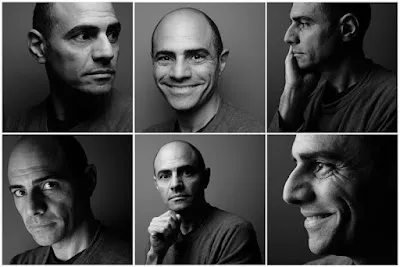
Color gels are transparent sheets of colored plastic. They are used to alter the color of the light emitted by your flash units. By using color gels, you can create various creative effects. For example, you can create a warm, golden light to add to the model. Or, you can create a dramatic blue light. Use color gels to match the mood of the shot. Select the color gels that complement the model. This adds another layer of visual interest. Place the color gel in front of your flash unit. Ensure that the gel is securely attached. You can use a gel holder or tape to hold the gel in place. Experiment with different colors and combinations. The possibilities are endless, and the results can be stunning. Make sure to adjust the white balance on your camera to compensate for the color shift caused by the gels. Mastering color gels is an excellent way to add creativity and uniqueness to your diecast photos. Experiment with these and add a new perspective to your photography.
Post-Processing Your Diecast Photos
Post-processing is an essential part of the workflow. It involves editing your photos to enhance their overall look. You should adjust the exposure, contrast, and color balance. This will enhance the details. You can also use editing software to remove any blemishes. Correct the distortion and crop the image to improve the composition. Editing software gives you the control to create photos that match your artistic vision. It’s crucial to have a proper workflow. Make sure that your photos are sharp and well-lit. Post-processing will help you bring out the best in your images. These tools allow you to get the most out of your images. Experiment and practice until you achieve your desired look. The final result will be photographs that truly stand out.
Editing Software
There are many editing software options available. Software like Adobe Lightroom and Photoshop are popular choices for professional photographers. These programs offer a wide range of editing tools, including color correction, exposure adjustments, and detail enhancement. You can also use free or less expensive options such as GIMP or Darktable, which are good alternatives. The best software for you will depend on your skill level and budget. Learn the basic editing techniques. Familiarize yourself with the features and tools of your chosen software. Most software provides tutorials and resources to help you get started. The key is to find the software that best suits your needs and preferences. Experiment with different tools and settings to see how they affect your images. You’ll also need to experiment with the different tools until you master them.
Enhancing Colors and Details
Enhancing colors and details is a crucial part of the post-processing process. This step can significantly improve the visual impact of your photos. Use the color correction tools to adjust the color balance, saturation, and vibrance. Adjust the white balance to ensure that the colors are accurate. Increase the clarity and sharpness of the details in the model. Make sure you are not overdoing it. Make adjustments to the highlights, shadows, and midtones. This brings out the details in the image. Fine-tune the exposure and contrast settings. These help to create a more balanced and appealing look. You can also use local adjustments, such as the adjustment brush, to selectively enhance specific areas of the model. Don’t forget to zoom in and check the details. By enhancing colors and details, you can make your diecast photos more visually appealing. Experiment and get a feel for the different tools.
Best Practices for Sharing Your Photos
Once you’ve perfected your diecast photos, it’s time to share them with the world. Sharing your photos helps with exposure and allows you to connect with other photographers. You can share your photos on social media platforms. Instagram, Facebook, and Flickr are all excellent choices. Use relevant hashtags to increase visibility. You can join online photography communities. These communities allow you to share your work. Interact with other photographers. Share your photos on dedicated diecast model forums or websites. When sharing your photos, consider the resolution and file size. This will make your photos look sharp. Also, watermark your images to protect your work. This is a great way to establish your brand. Respond to comments and engage with your audience. This will keep your audience engaged. You can also consider entering your photos into photography contests. By sharing your photos, you can showcase your work and connect with the community.
